BibleWorks can be installed to a Mac in any of three ways. See the following page for descriptions of these options. BibleWorks on a Mac
When BibleWorks has been installed with the Mac Installer, or when it is running in a virtual session of Windows that is running as a guest under OS X, some actions and keystrokes will behave differently than they do when BibleWorks is running under Windows.
One case in point is that of the F1 Function key in BibleWorks, the use of which opens BibleWorks Help. When the mouse pointer is positioned over a place in the program, use of the F1 Function key will open Help to the point where that item is discussed. When BibleWorks is running in the OS X operating system, or if it is running in a virtualized session of Windows, simple use of the F1 Function key does not produce the expected results.
The solution is to press and hold the Fn key on the keyboard before pressing the F1 key itself. In both conditions described above, the BibleWorks Help will open to the place where needed information will be found.
This, actually, is the case for all function key shortcuts (F1, F2, etc) in BibleWorks. Press and hold the Fn key on the Mac keyboard, then press the desired function key to produce the desired result. A list of Function Key shortcuts in the program is shown below. (The 'Esc' key, which performs the same task as the F2 key, does NOT require the use of the Fn key.)
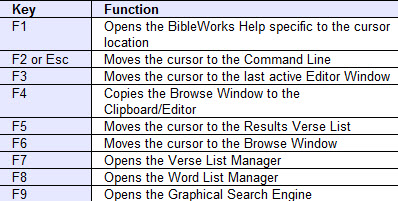
Last Update - ELM/August 5, 2014
