A change to the font settings in BibleWorks may affect the display of Greek or Hebrew in the program. If you find that Greek or Hebrew does not display properly in the Search, Browse or Analysis Windows, Popup Word Tips or when you search a Greek or Hebrew version from the Command Line you may need to readjust your font settings.
Go to Tools | Options | General | Fonts and check your font settings in the upper portion of the BW Options Window against the screenshot below.
For each of the font sets under Select Font Set to Edit one should choose only BibleWorks produced/font map compatible fonts like Bwgrkl for Greek or Bwhebb for Hebrew.
It is important to note that if a non-BibleWorks produced font is chosen for Greek or Hebrew in the Font Sets (Non-Unicode only) section, there is great potential for the Greek or Hebrew text to not display properly. Recent BibleWorks versions do include some specialty fonts that seek to emulate ancient inscriptions in the installation, but for most purposes the Bwgrkl and Bwhebb fonts should be used for the Search, Browse/Analysis and Export fonts in the Font Sets section.
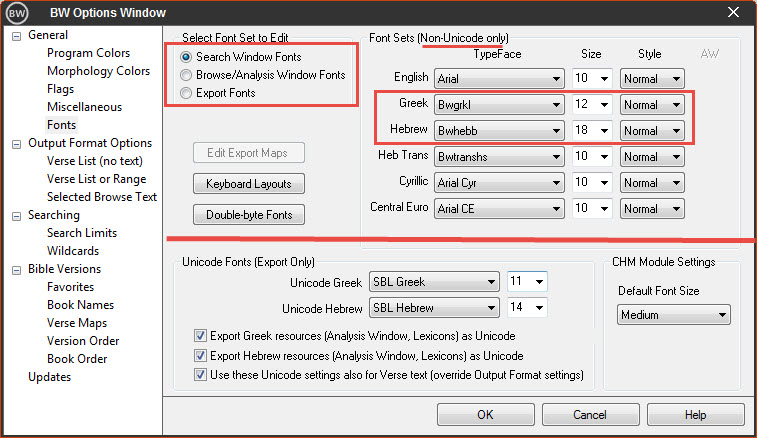
Though BibleWorks is equipped to export Greek and Hebrew text in a Unicode font, Unicode fonts like SBL Greek or Hebrew should not be chosen for the Font Sets in the upper right corner. Use of the settings in the lower Unicode Fonts (Export Only) section as pictured above will result in exporting BibleWorks in the SBL Greek or Hebrew Unicode fonts.
To export in BibleWorks non-Unicode fonts like Bwgrkl or Bwhebb if you are exporting to a program like WordPerfect that is not equipped for Unicode import, uncheck the first two check boxes for exporting Greek or Hebrew resources as Unicode. Typically, the last checkbox can be left checked.
last updated/MC 10/14/2015
