Basic Steps for a Hebrew Word Study in BibleWorks
AA-03046
The following steps outline the process for doing a word study. See also the videos here on Greek and Hebrew morphology versions and searching or Word Study Tools.
1. Find all verses where the word occurs in the book you are studying.
a. Click the Use tab and set it to Require homonym match (Hebrew only). This will allow the Use tab to display uses of the appropriate Hebrew homonym for the word you mouse over in the Browse Window. Also set it to Update Stats Tab if open if you wish to see a graphical representation of the found words in the search in the Stats tab in the Analysis Window. See this video concerning the Use tab.
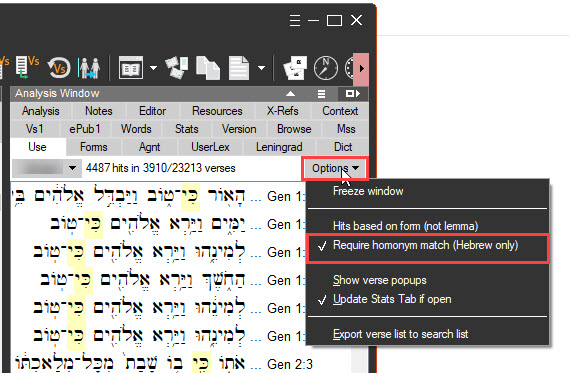
b. Place your mouse over the
word you wish to study. The Use tab will display all instances of that word in
the book you are studying when the Use tab is set to Book. Hold down the Shift
key to freeze the Use tab when you move your mouse cursor from the word in the
Browse Window. You can click on the verses in the Use tab to move to that verse in
the Browse Window or use the Use tab’s Options button and choose Export verse
list to search list to load the search in the Search Window and be able to work
with the verses from there, export the verses to the Editor or a word processor
or save the verse list.

2. Study the word in each verse in the book.
You can do so by clicking on the found verses in the Use tab or Search Window and reading them in the Browse Window. If you wish you can use the Copy button in the Search Window and Export Verse List + Text to export all the verses in Hebrew and English (use the Configure Vs List Copy Favorites to choose which versions you wish to export). See this video.

a.
Read through each verse determining what you think is the proper meaning of
the Hebrew word in context as used by the author of this book. Note the shades
of meaning and implications of the word in each passage.
b. For verbs, pay attention to the meaning when the verb is used in the same binyanim/verb stem as it appears in the verse you are interpreting that prompted your word study.
3. Group passages that have similar word meanings and summarize the particular usage in your notes.
Your summary of meanings will be similar to a lexicon entry. You can keep notes on a Hebrew word by displaying the UserLex tab and mousing over the word, hold down Shift to freeze the UserLex tab on the word. See this video.
4. Study the word usage throughout the Old Testament.
In the Use tab set the display of the Use tab to Entire
Version. Repeat the steps above to study the use of the word in other Old
Testament books.

5. Look at non-theological passages first.
Since God revealed His word in a language that was already in existence, He used the common meanings of words and gave them further theological content. Paying attention to the non-theological use of a word, often gives a clue to its meaning in theological contexts.
6. Compare how several versions translate the word
Remember, translations reflect the considered opinions of a group of scholars. Paying attention to other translations can give you an idea of what other Hebrew scholars think the word means. You can view each verse in several translations in the Browse Window by adding versions from View | Choose Display Versions or type the letter d plus the version abbreviation you wish to add to the Browse Window in the Command Line. See these videos: What is a Display Version and How is it Used? or How Do I Choose Display Versions?
7. Compare Hebrew Lexicons.
Look at BDB, Holladay, (and HALOT if you have it) in BibleWorks. You can right click on the Hebrew word in the Browse Window and choose Lookup Lemma in Lexicon Browser. You can change which lexicon you are viewing by clicking on Lexicons in the Lexicon Browser. See this video: Finding a Definition for a Greek or Hebrew Word or How to Change the Default Analysis Tab Lexicon.
8. Summarize your conclusions in four short paragraphs.
<¶ 1> In this paragraph provide the following information: The number of times the word occurs. You can list how particular translations translate it. The KJV, NKJ, NAS/NAU, CSB all have Strong's tagging making it easy to find the word that translates the Hebrew word. The word xxx occurs X times in the OT. The KJV translates it with A (X times), B (X times), etc. The NASB translates it with A (50 times), B (18 times), etc. See this video: Search for the Hebrew Word an English Word Translates with the Analysis Tab.
<¶ 2> This word has the following senses: (1) <give as full a
definition as you can>; (2) …; etc. Sense 1 is illustrated in X reference: <quote verse.> Other verses that illustrate this sense
include <give other references.> Sense 2 is illustrated in X reference:
<quote verse.> Other verses that illustrate this sense include <give
other references.>
<¶ 3> In this paragraph discuss any passage(s) of scripture where your
word study gives you a new or clearer understanding of its meaning.
<¶ 4> List the senses given by BDB, Holladay, (and HALOT if you have it). Note that BDB
lists major senses with Roman numerals.
MC/10/10/17 (from a technique shared by Philip Brown)