In the BibleWorks 10 Command Line section of the program interface there is, among other things, a button that enables one to view a list of verses that have been viewed in the program as accessed from the Command Line. By clicking on any of the items in the list, that verse is again loaded in the Command Line, and is shown in the Browse Window as it had been previously. The button will appears to the right, or upper right of the Command Line tabs, depending on the number of Command Line tabs and the width of the Search Window panel. The illustration below shows the button in a common position. (Circled in red)
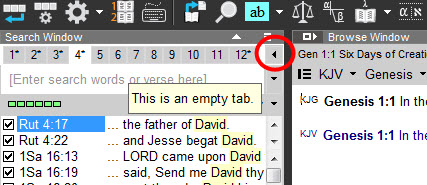
When one clicks on the button show, a menu similar to that shown below will display. (The verses listed, of course, will vary.)
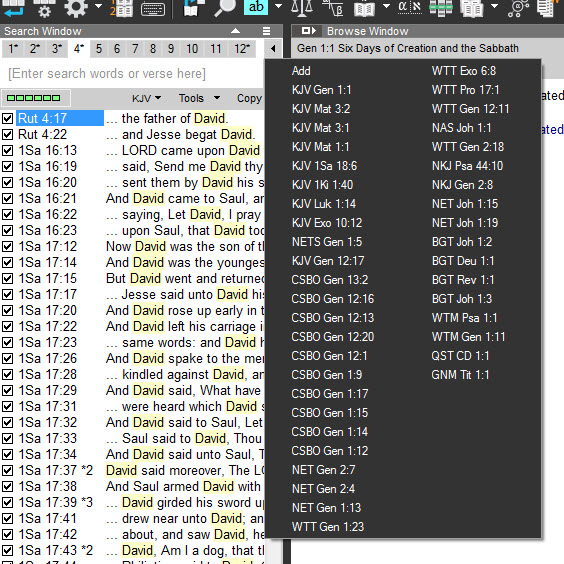
The button can be disabled, if desired, though the button will continue to show in its place. (It does not disappear, or hide, from view.) To disable or enable the History button, hover the mouse pointer over the Command Line tabs and right-click to display the menu shown below.
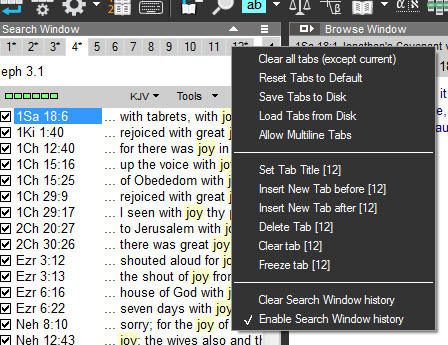
When the Search Window history option is enabled, it will have a checkmark in front of it. Hover over the item and click once to toggle to the other option.
The Search Window history button replaces the back and forward buttons that were used in previous versions of BibleWorks. For information about the Search Window history buttons in previous versions, click here.
Last Updated ELM/August 27, 2015
